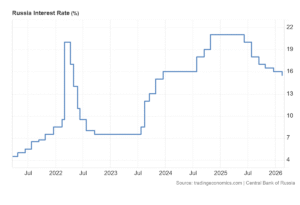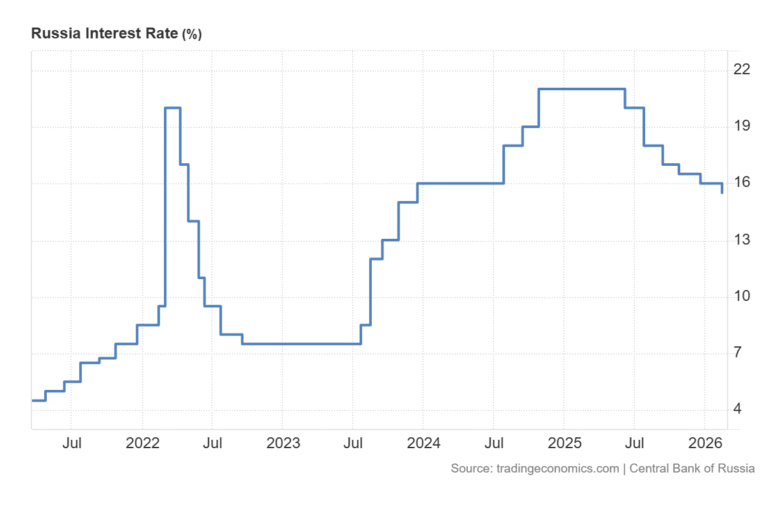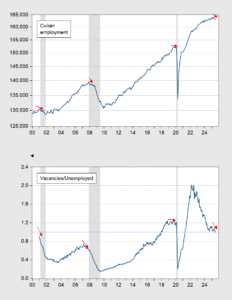Tools for home gardeners need to have two things: measurement to draw gardens to scale and visualization elements to inspire plant combinations. Several tools do either of those two things, but none do both well. As a result, I use a combination of digital tools to get what I need. I always prioritize ease of use and low ramp-up time.
Here are my recommendations for landscape design software:
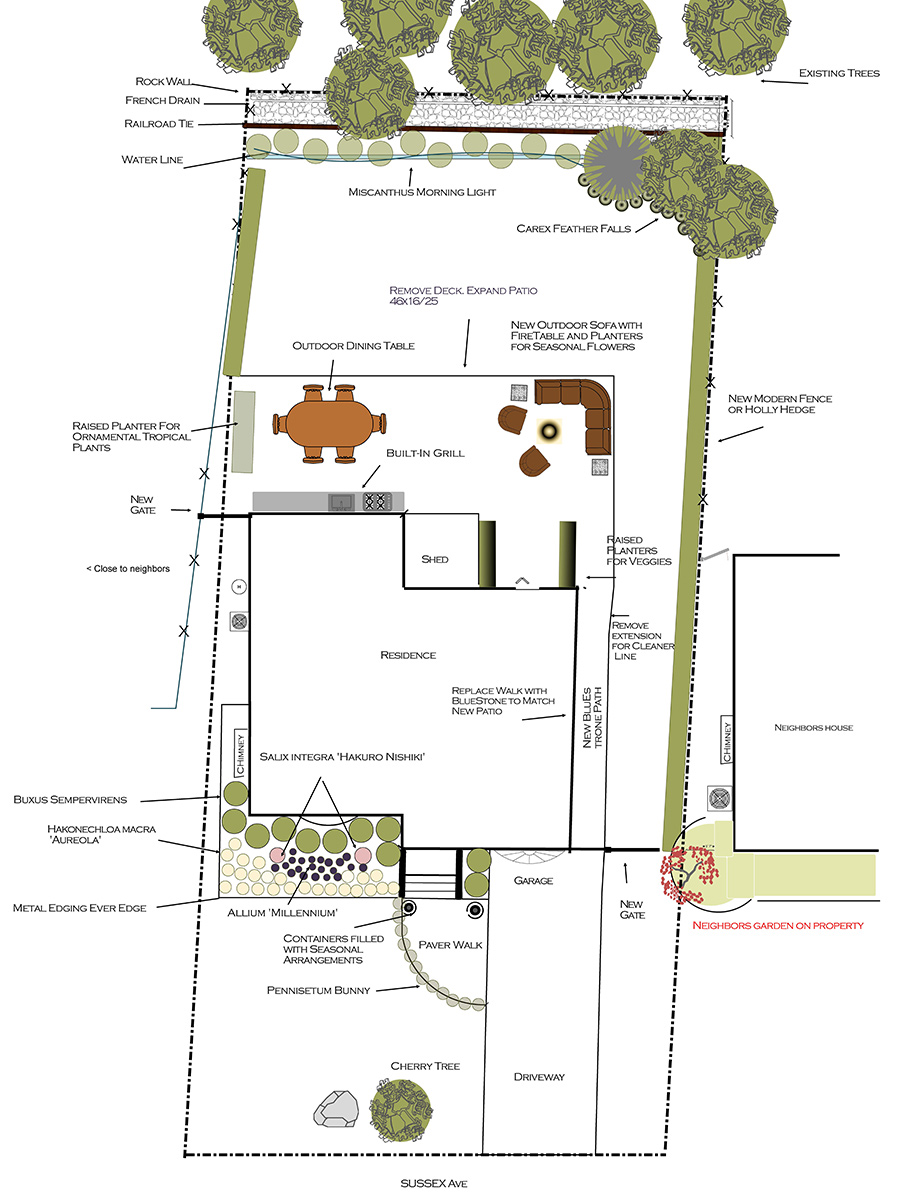
Scale with SmartDraw
This 2D drawing and diagramming program is not landscape specific and can be used for creating a wide range of visuals—from flowcharts to floor plans. But SmartDraw’s easy-to-learn landscape design offering allows DIY gardeners to input measurements of their garden and convert them to scale like a professional. The analog way to do this is with graph paper, but I find drawing by hand and measuring absolute misery. SmartDraw was the first tool I used as a designer after trying many others that did not provide what I needed. Now that I have moved on to more powerful tools, I still hunger for the simplicity of SmartDraw’s interface. It is also cost-effective at $9.95 a month.
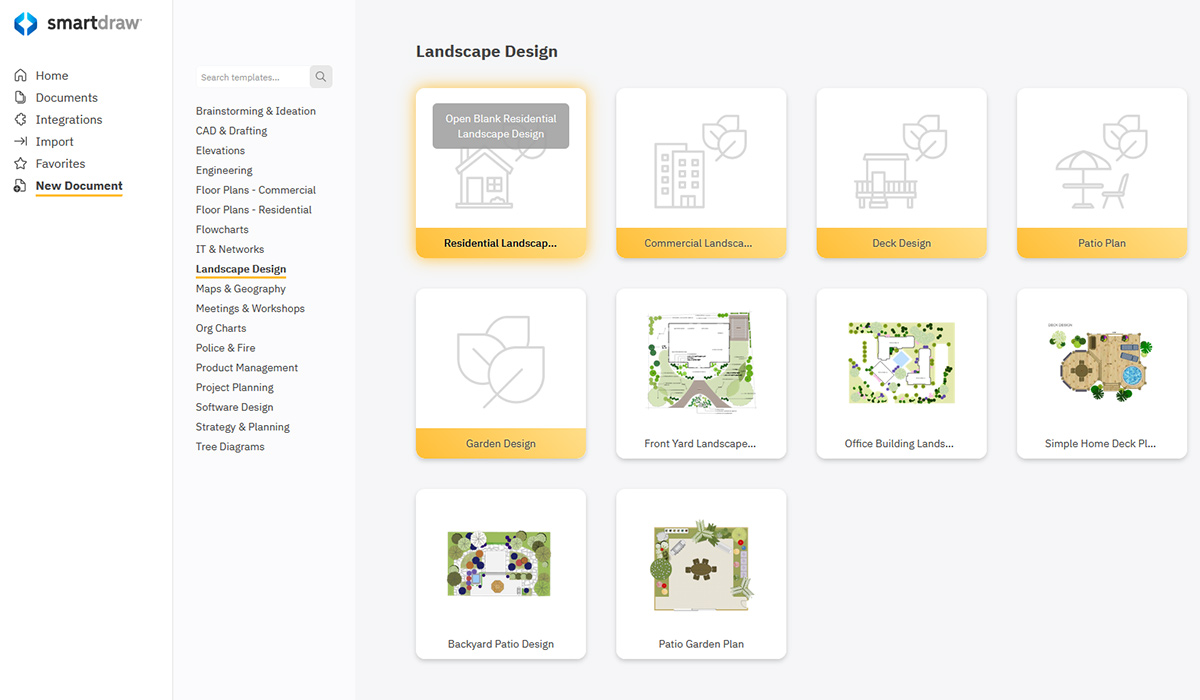
To illustrate your plant or patio placements, use the various drag-and-drop symbols in SmartDraw, which also allows you to easily manipulate their sizes and colors. SmartDraw does not, however, offer the robust plant libraries found in other software. To some extent, you should have an idea of what garden elements you want and use the tool to see if they will fit.

Visualize your landscape design with iScape
iScape is a top-rated visualization tool in part because it is so easy to use. It is an app for iPhone or Android, so you can visualize a design right in your hand. The plant library is extensive and allows you to drag and drop images on top of your picture easily. The library also includes images for patios and water features as well as other accessories. There is an augmented reality feature that allows you to overlay images in real time, but I have never used it, because I found it overwhelming.
Some tips for using it:
- If you want to get detailed images to visualize your future garden, use the app on a tablet with a stylus. Doing all that dragging and dropping with your finger on a phone can get very frustrating.
- Get to learn some of the key features before diving in. There is an immensely helpful layering tool, which lets you stack plants in front of each other to envision a tiered planting. It took me awhile to figure out how valuable that is.
There are some downsides: First, the cost is $29 a month. If you do all your visualizing in one month then it is not so bad. But I wanted to use it for longer, and it got expensive over time. There is a free version of the app, which is good if you want a quick trial, but its database and features are extremely limited. Second, I long for a desktop version. Call me old-school, but sometimes I want to design with a mouse instead of the stylus, or worse yet, my thumbs.
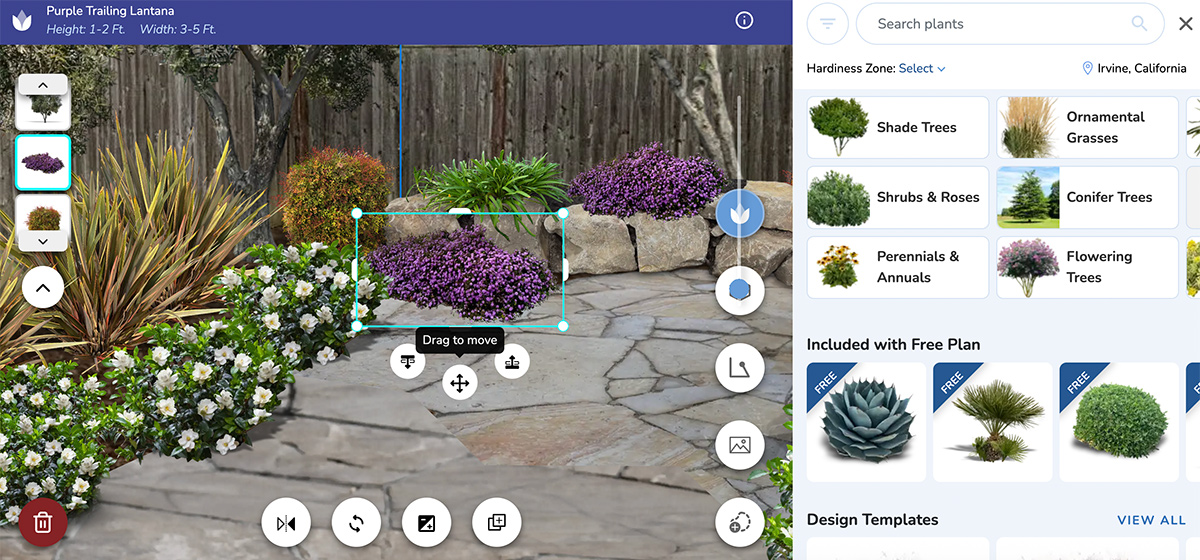
Notably, just as this was going to publish, I discovered a new program, Simplyscapes, that appears to be exactly what I’ve been looking for—an iScapes-like software for desktop. It seems worth a try for gardeners looking for landscape design software.
Find more landscape design tips and advice:
Discuss this article or ask gardening questions with a regional gardening expert on the Gardening Answers forum.
And for more Mid-Atlantic regional reports, click here.
Caitlin Francke is a landscape designer, writer, and speaker who owns Dirt Diva Designs in Chatham, New Jersey.
Photos, except where noted: Caitlin Francke
Fine Gardening Recommended Products

Sungmor Heavy Duty Cast Iron Urn Planter
Fine Gardening receives a commission for items purchased through links on this site, including Amazon Associates and other affiliate advertising programs.
Decorative plant pot made of solid cast-iron material, painted in rustic white color, finished with anti-rust coating, that will last for years. Rustic design plus enough space to plant makes this a perfect outdoor and garden planter. A great way to add beauty to your small garden oasis.
Size: height: 10.2 inches; bottom diameter: 4.0 inches; opening diameter: 7.87 inches. Makes a great garden gift.